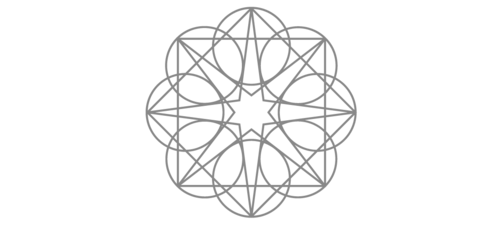
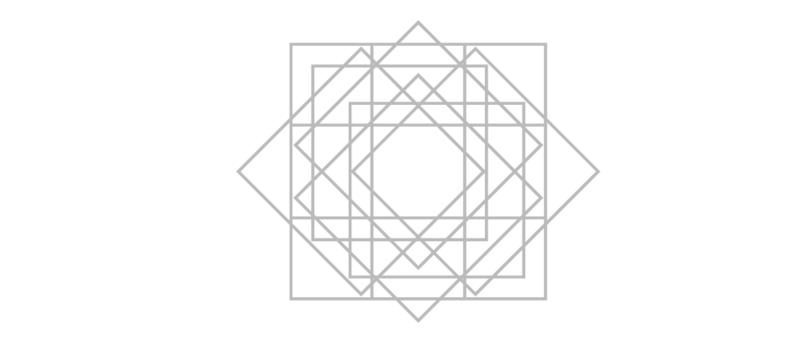
If you can’t find the answers you are looking for below, please feel free to contact us for helpful advice.
How to find your music downloads
Simply log in to your account and click on “Downloads”. All your music will be listed here and ready for you to download.
How to download a track
Click on the blue download button next to the music you want to download. Then choose a location on your computer to save the file.
The file you are downloading is a zip file. Please wait until it has finished downloading and, if your computer doesn’t do it for you automatically, simply double click on the zip file to reveal the audio files inside.
Want to download to an iPad or an iPhone? More information on that can be found further down this page.
The MOST IMPORTANT downloading tip
PLEASE make sure that you allow each zip file to completely finish downloading before you try to open or move it.
Errors are likely if you try to unzip a file that is only partially downloaded. So, if you ever find that you can’t unzip one of your downloads or that your music is unplayable, the solution is usually pretty simple. Please download the music again and be sure to wait until it has finished downloading before you try to access it.
How long do the downloads take?
This will all depend on the speed of your internet connection and the size of the file you are trying to download. Our music files are high quality and fairly large. For example, a file of 750 MB will take only 1 minute to download with a very fast internet connection (100 Mbit/s or more), 4 minutes with a 25 Mbit/s connection, or 20 minutes with a slow connection of around 5 Mbit/s.
Solving problems with downloads
Our music files are stored on some of the world’s most reliable and fastest servers with a guaranteed uptime of over 99.9%.
So, if you ever find that your music is downloading very slowly, or not at all, this is probably due to a temporary disruption to the internet service in your local area or a temporary problem with your personal computer.
Sometimes these problems go away by themselves, and your download will speed up over time. Sometimes these problems are resolved simply by restarting your computer or switching to an alternative web browser.
Downloading to mobile devices like iPads & phones
Older mobile devices are sometimes limited in the types of files they can download from the internet. Your mobile device should be able to download zip files, but if you are having difficulty then we recommend installing a dedicated file management app, such as “Files by Google” for Android devices or the “Documents” app on Apple devices.
Our music files are quite large, so we suggest that you download your music to a proper desktop computer/laptop. You can then unzip your download to reveal the MP3 and WAV audio files inside and then simply share whichever file you wish to use with your mobile device.
Further support
If you ever get stuck and need help with your download, please feel free to contact us for assistance. We answer all support inquiries within 24 hours.



