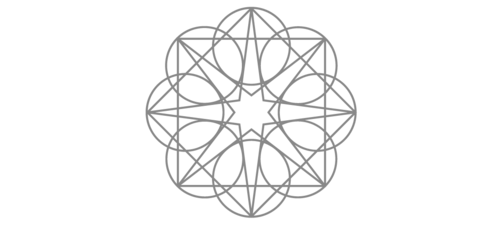
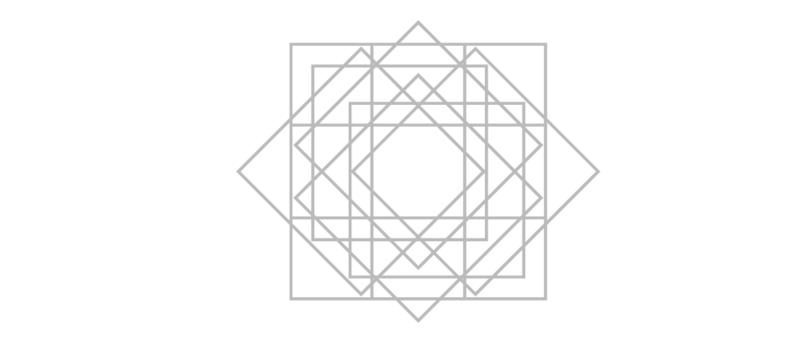
How to resolve YouTube Copyright Notifications
If you have used royalty free music to create a YouTube video, then you may receive a “Copyright Notice” from YouTube. I’m here to put your mind at rest, to explain why these copyright notifications appear, and show you how to resolve them quickly.
The claim you received is a mistake!
These claims are what we call “False Copyright Claims”. If you have purchased royalty free music from us and used it in the background of a YouTube video, then you have done absolutely nothing wrong.
To understand why false copyright claims happen, and to help reduce the possibility of them happening to you again, I HIGHLY recommend reading this additional article, ‘How to Prevent False Copyright Claims‘.
Learn more
How to resolve a copyright claim
You can usually dismiss copyright claims from your YouTube account with just a few mouse clicks. Simply log in to your YouTube account on a desktop computer and navigate to your YouTube Studio.
- Follow the link to dispute the claim.
- You will then be presented with a number of response options. One of those options will be something like: “I have a license or written permission from the proper rights holder to use the material.” Select this option and then select “Continue”.
- On the next screen you will be asked for additional details or an explanation (a reason for your dispute). For your convenience, here is a recommend reply that you can copy and paste:
“IMPORTANT PLEASE READ!” A license to use this music was purchased from www.enlightenedaudio.com. Using this music within YouTube videos is permitted by the license terms which you can view here: www.enlightenedaudio.com/music-license. Please also remove the claimant’s sound recording from your Content ID database. The claimant’s sound recording uses royalty free background music, therefore it should not be subject to Content ID Matching and YouTube Copyright claims.
- Finally, submit / confirm your dispute.
This should result in the copyright claim being removed within 1 – 14 days, however in some cases the process can take longer.
How to reduce the possibility of future claims
This step is optional, but I HIGHLY recommend it as you will greatly improve your chances of having the copyright claim removed, and you will also reduce the chance of the copyright notification being reinstated again at a later time.
(By the way, if you read the article I mentioned earlier, ‘How to Prevent False Copyright Claims‘, the following step will make more sense).
Here’s what to do:
If possible, track down the person who created the recording in question. You can use the information included in the copyright claim to find them as their name and the name of their recording are usually given to you. A little bit of online searching may help you find their website or perhaps their Facebook page. Then send that person an email that sounds like this:
You can copy and paste this email example if you wish.
To whom it may concern,
I have received a copyright infringement notification from YouTube which claims that my video is infringing upon your copyrights.
My video sounds similar to your recording because we have both used the same background music, but no copyright infringement has taken place.
The reason I received this copyright claim is because your audio distributor is using “Sync Licensing” or “Content ID Matching” on behalf of your recording. Sync Licensing and Content ID matching should never be used for spoken word recordings that use royalty free background music. They are only for musicians and bands that release original music.
To rectify this, please contact your audio distributor and deactivate Sync Licensing and Content ID matching on your recordings as soon as possible. If you need help doing this, please contact your distributor for support.
Unless you take this step, your recording may continue to trigger false copyright claims on other YouTube videos (not just my own). Any video that uses the same background music as your recording could be affected, so it’s really important that you turn off Sync Licensing and Content ID matching as soon as possible.
Thank you kindly for your help with this. If you would like more information about false copyright claims and why they happen, the following article will shed some light.
https://enlightenedaudio.com/how-prevent-false-copyright-claims
[Your name and contact details]
What happens next?
In almost all cases YouTube will withdraw the copyright claim within 14 days with no further action required on your part. However, sometimes you may find that your dispute is rejected and that the copyright claim is reinstated. If this ever happens to you, be sure to file a dispute again. The claim will eventually be dropped.
These notifications can be a bit of an irritant, but try to keep a positive, proactive attitude towards them. As I mentioned earlier, you DO have the right to use our music to create YouTube videos and no automated copyright claim can change that.



