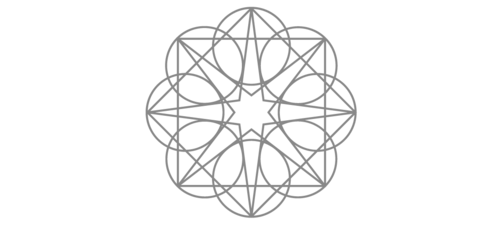
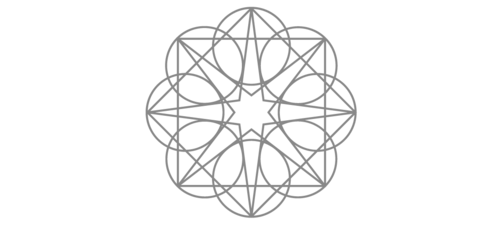
All the music at Enlightened Audio was created by Christopher Lloyd Clarke.
You don’t have to credit Enlightened Audio or our music composer, however, publishing a credit is customary, and a lovely gesture of kindness and respect.
Thank You
How to Publish a Credit
If you use our music and wish to provide a credit, you can add it whenever and wherever it is convenient to do so. How you publish a credit is up to you, but you can find more information on how to publish a credit properly below.
MP3 / Digital Download Credit
Simply add the name “Christopher Lloyd Clarke” to the meta-tag for the composer. Please do not add Christopher’s name to the “Artist” tag. If you have created a spoken word recording with Christopher’s music, then you are the artist, and Christopher is the composer.
YouTube Video Credit
If you use the music in a YouTube video, please add a credit in the video description as follows:
- (Title of Music) by Christopher Lloyd Clarke. https://christopherlloydclarke.com. Licensed by Enlightened Audio.
Or alternatively, you can simply write:
- Music by Christopher Lloyd Clarke. https://christopherlloydclarke.com. Licensed by Enlightened Audio.
App Credit
We understand that it may not be possible to add a credit within the limited space of your app. If so, you do not need to provide a credit.
Film / TV Production Credit
Please mention the title(s) of the songs you used and Christopher Lloyd Clarke’s name in the closing credits.
CD/DVD Credit
Simply publish a written credit on the CD/DVD insert and/or on the back cover.
- a. (Title of Music) by Christopher Lloyd Clarke. Licensed by Enlightened Audio.
or if multiple tracks have been used:
- b. Music by Christopher Lloyd Clarke. Licensed by Enlightened Audio.
Thank you for your support. I wish you wonderful success with everything you create with my music!
Christopher Lloyd Clarke
Composer and Founder of Enlightened Audio



