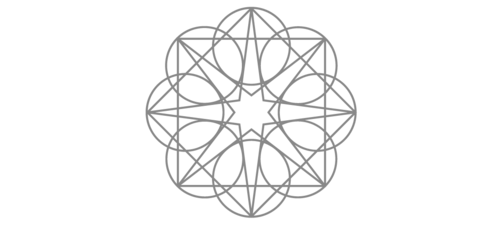
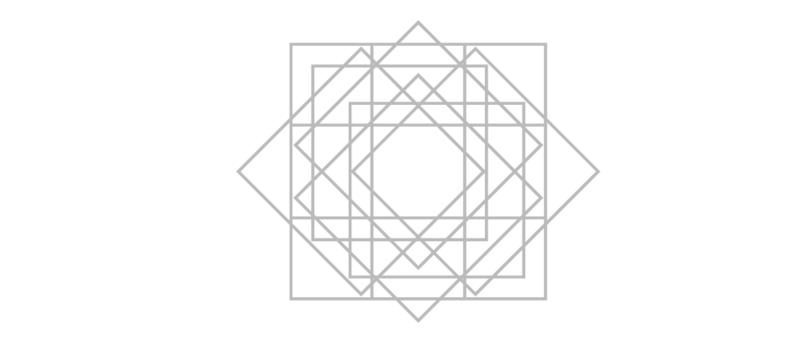
Music licensing at Enlightened Audio is very straightforward.
Who will the music be licensed to?
The music you purchase will be automatically licensed to the name of the account holder. You entered this name when you registered your account at Enlightened Audio.
How to purchase music for a client or third party
To purchase music for a client, simply log out and create a new account that is registered under your client’s name. Any music purchased using this account will automatically be licensed to that client. You can create separate accounts for as many clients as you need to. We recommend that you provide each of your clients with their account login information and a copy of the license terms.
Handy Tip: If you have already created an account and wish to change your account details, you can do so by clicking on ‘My Account‘ and editing your ‘Account Details’ tab.
Why can’t I purchase music for multiple clients within one user account?
We understand that a small percentage of our customers will want to purchase music on behalf of multiple clients over time. You can do this; however, you must create a separate account for each client you purchase for. Here’s why…
As explained above, the music license is automatically applied to the account holder. Since there can only be one account holder for each account, it isn’t possible to create multiple licenses within one single account.
view our music license terms












